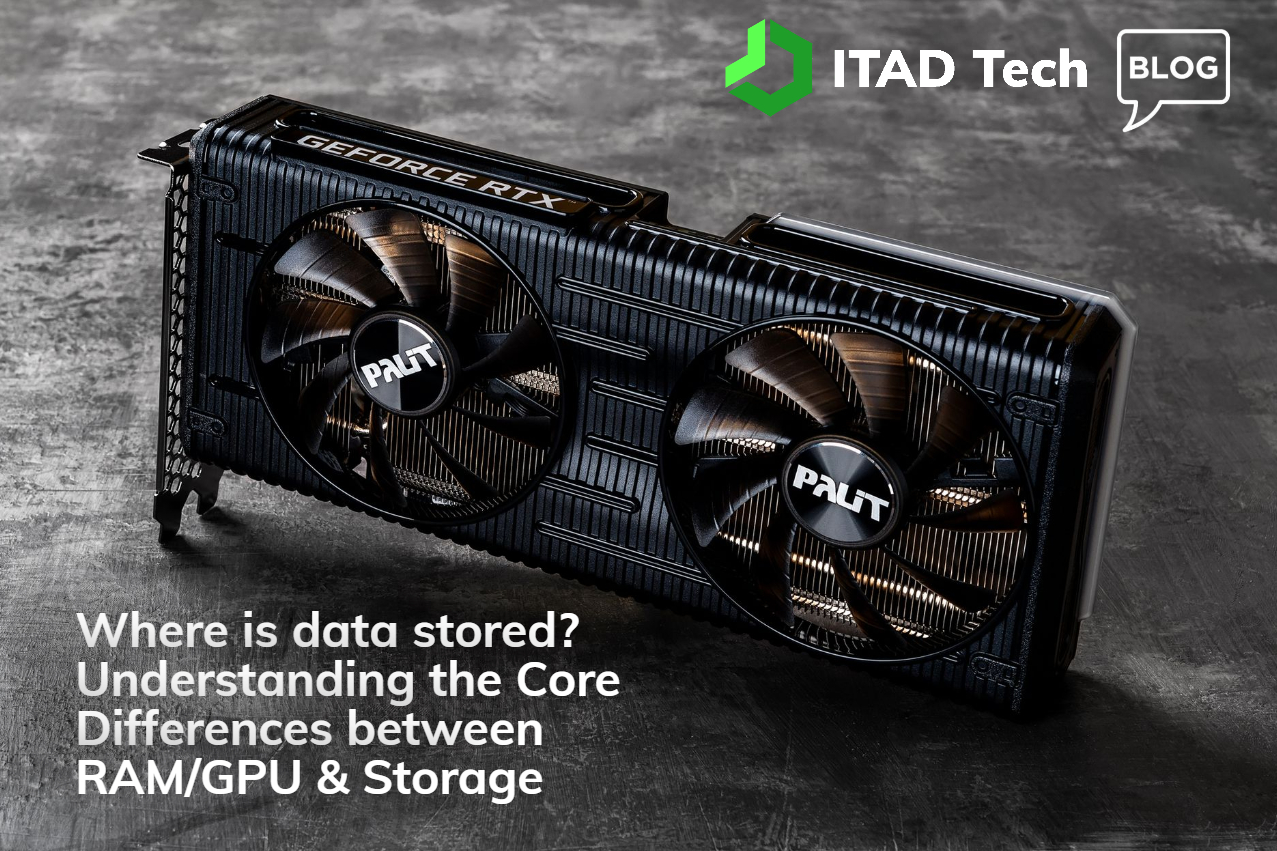Where is data stored? – Understanding the Core Differences between RAM/GPU & Storage
ITAD Tech has had thousands of conversations with IT decision-makers, from Fortune 10 companies to 10-person companies, over the last decade. These conversations range from complex global sustainability best practices to “Can you come pick up a dozen laptops and a server from an office we closed last week?” A topic came up a few days ago that we have heard a couple of times throughout the years, and I thought a blog would help shed light on a couple of key nuances of where data is stored in your computer, tablets, smartphones, servers, and any “smart” device.
The question was… Can you certify that my RAM and GPU have been wiped?
My answer is always yes, and I follow by saying you can too by powering down the hardware in question.
In the world of computers, two critical components play distinct yet interconnected roles in ensuring seamless operation – RAM (Random AccessMemory)/ GPU (Graphics Processing Unit) and storage. While both are essential for a computer to function effectively, they serve vastly different purposes and need to be treated differently from a data sanitization standpoint. In this blog, we’ll delve into the key differences between RAM and storage, shedding light on their roles and importance in the computing ecosystem and their different ways of processing data.
- Purpose and Function:
RAM and GPUs: RAM and GPUs are mostly similar in purpose and function. RAM is like the computer’s short-term memory. It is volatile memory that stores data and programs currently in use by the computer’s CPU (Central Processing Unit) or GPU (Graphics Processing Unit). The CPU accesses RAM, while the GPU accesses RAM, to perform tasks, which makes them crucial for the computer’s speed and responsiveness, especially in graphics-intensive tasks. When you open an application or a document, it gets loaded into RAM for quick access. However, RAM’s and GPU’s content is erased when the computer is powered off, making them temporary storage.
Storage (Hard Drive or SSD): Storage, usually in the form of a Hard Disk Drive (HDD) or a Solid-State Drive (SSD), is the computer’s long-term memory. It stores all your files, documents, software, and the operating system even when the computer is turned off. Unlike RAM and GPU, storage is non-volatile, meaning it retains data even after a power cycle. It provides a means for permanent data storage, allowing you to save and retrieve information whenever needed.
- Capacity: RAM and GPUs
RAM and GPUs: RAM and GPU have limited capacities compared to storage. Modern computers typically have RAM and GPU capacities ranging from 4GB to 64GB or more. The amount of RAM and GPU impacts how many applications you can run simultaneously and the speed at which they operate. Having more RAM or GPU allows for smoother multitasking and faster data access.
Storage: Storage capacities have increased significantly over the years, with HDDs and SSDs now offering terabytes of space. Storage capacity determines how much data, including files, programs, and media, you can store on your computer. It’s where your documents, photos, videos, and applications are stored for the long term.
- Speed:
RAM and GPUs: RAM and GPU are incredibly fast, with data access times measured in nanoseconds. They allow the CPU and GPU to access and manipulate data at lightning speed, which is crucial for the overall system performance, especially in gaming and graphic design tasks.
Storage: Storage devices, especially SSDs, are significantly faster than traditional HDDs, but they are still slower than RAM and GPU. Data access times for storage are measured in milliseconds, which is much slower compared to RAM and GPU. However, modern SSDs have greatly improved read and write speeds, making them much faster than HDDs.
- Data Persistence:
RAM and GPUs: One of the most critical distinctions between RAM, including GPU, and storage is data persistence. RAM, both standard RAM and GPU RAM, is known for its volatility, which means that it is only a temporary storage medium. When you shut down or restart your computer or GPU-intensive tasks, the data stored in RAM or GPU is immediately wiped clean. This characteristic is essential for efficient multitasking and fast data access during the computer’s operation or GPU-intensive tasks, but it also underscores the need to save your work and close applications before turning off your computer or GPU. RAM and GPU’s ephemeral nature is why you might lose unsaved changes in a document or a running program if your computer or GPU unexpectedly loses power.
Storage: In contrast, storage devices, such as HDDs and SSDs, offer data permanence. Your files, software, and the operating system remain intact on storage even when the computer is powered down. This quality is crucial for preserving your data over the long term. When a computer is decommissioned or replaced, it’s necessary to wipe the storage drive clean or securely erase its contents to ensure that sensitive information doesn’t fall into the wrong hands. Storage’s non-volatile nature means that your digital footprint remains even after you’ve moved on to a new computer or device.
Understanding the distinction between RAM, GPU, and storage is particularly vital when it comes to data sanitization. RAM and GPU’s volatile nature means that they automatically clear when power is lost, making them less of a concern when you need to sanitize data. However, storage, with its non-volatile attributes, requires meticulous attention when it’s time to securely erase or sanitize data, especially in situations like computer decommissioning or when disposing of storage devices. Being aware of these differences ensures that sensitive information remains protected and unrecoverable when it’s time to retire a computer or storage medium, safeguarding your data from falling into the wrong hands.